找到
4
篇与
技术教程
相关的结果
-
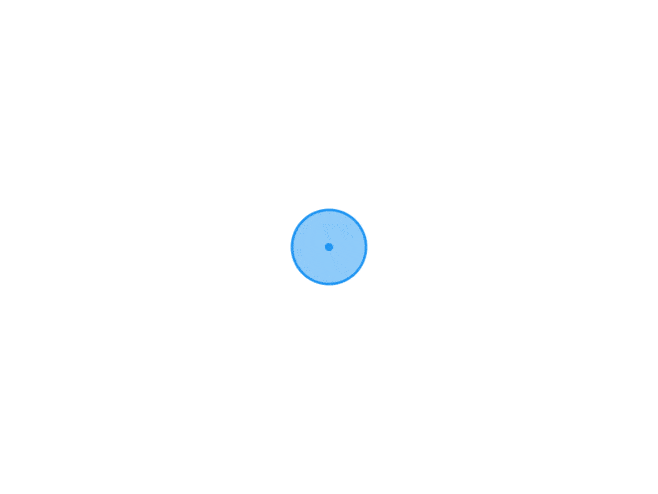 Python初步实现word2vec:从入门到实践 一、前言 word2vec的实现有多种方式,虽然C语言版本性能更好,但安装配置较为复杂。使用Python的gensim库可以快速实现word2vec模型,特别适合初学者。需要注意的是,gensim主要实现了skip-gram模型。 二、语料准备 首先需要准备分词后的文本文件,使用结巴分词处理原始文本: '''python import jieba def prepare_corpus(): f1 = open(“fenci.txt”) f2 = open(“fenci_result.txt”, 'a') lines = f1.readlines() # 读取全部内容 定义 for line in lines: line = line.replace('\t', '').replace('\n', '').replace(' ','') seg_list = jieba.cut(line, cut_all=False) f2.write(" ".join(seg_list)) f1.close() f2.close() 注意事项: 词与词之间必须用空格分隔 语料量要足够大(建议至少几千条文本) 示例使用了7000条新闻作为语料 三、模型训练 使用gensim的word2vec进行模型训练: '''python from gensim.models import word2vec import logging def train_word2vec(): # 设置日志 logging.basicConfig(format='%(asctime)s:%(levelname)s: %(message)s', level=logging.INFO) 定义 # 加载语料 sentences = word2vec.Text8Corpus(u"fenci_result.txt") # 训练模型 model = word2vec.Word2Vec(sentences, size=200) # size是词向量维度 return model def test_model(模型): # 1。计算词语相似度 try: similarity = model.similarity(u“国家”, u“国务院”) print(f“【国家】和【国务院】的相似度为:{similarity}”) except KeyError: print(“词语不在词汇表中”) 定义 # 2. 计算相关词列表 similar_words = model.most_similar(u"控烟", topn=20) print("\n和【控烟】最相关的词有:") for word, score in similar_words: print(f"{word} {score}") # 3. 寻找对应关系 print("\n书-不错,质量-") result = model.most_similar([u'质量', u'不错'], [u'书'], topn=3) for word, score in result: print(f"{word} {score}") # 4. 寻找不合群的词 odd_word = model.doesnt_match(u"书 书籍 教材 很".split()) print(f"\n不合群的词:{odd_word}") def save_model(model): # 保存模型 model.save(u“book_review.model”) 定义 # 保存为C语言格式 model.save_word2vec_format(u"book_review.model.bin", binary=True)四、完整运行示例 '''python if name == “main”: 1.准备语料 prepare_corpus() 定义 2. 训练模型 model = train_word2vec() 3. 测试模型 test_model(model) 4. 保存模型 save_model(model) 五、注意事项 语料大小 推荐使用大规模语料(GB级别) 测试时至少需要几千条文本 语料太小会导致结果不准确 参数设置 size:词向量维度,一般设置100-300 window:上下文窗口大小,默认为5 min_count:最小词频,可以过滤低频词 模型保存和加载 '''python 加载模型 模型 = word2vec 的 v.Word2Vec.load(“book_review.model”) 加载二进制格式 模型 = word2vec 的 v.Word2Vec.load_word2vec_format(“book_review.model.bin”, binary=True)六、运行结果示例 模型训练后可以进行多种词向量运算: 词语相似度计算 相关词查找 词语类比关系 异常词检测 具体输出示例: 国家和国务院的相似度:0.387 与"控烟"相关的词:禁烟(0.603)、防烟(0.585)等 不合群词检测:"很"在"书 书籍 教材 很"中最不相关
Python初步实现word2vec:从入门到实践 一、前言 word2vec的实现有多种方式,虽然C语言版本性能更好,但安装配置较为复杂。使用Python的gensim库可以快速实现word2vec模型,特别适合初学者。需要注意的是,gensim主要实现了skip-gram模型。 二、语料准备 首先需要准备分词后的文本文件,使用结巴分词处理原始文本: '''python import jieba def prepare_corpus(): f1 = open(“fenci.txt”) f2 = open(“fenci_result.txt”, 'a') lines = f1.readlines() # 读取全部内容 定义 for line in lines: line = line.replace('\t', '').replace('\n', '').replace(' ','') seg_list = jieba.cut(line, cut_all=False) f2.write(" ".join(seg_list)) f1.close() f2.close() 注意事项: 词与词之间必须用空格分隔 语料量要足够大(建议至少几千条文本) 示例使用了7000条新闻作为语料 三、模型训练 使用gensim的word2vec进行模型训练: '''python from gensim.models import word2vec import logging def train_word2vec(): # 设置日志 logging.basicConfig(format='%(asctime)s:%(levelname)s: %(message)s', level=logging.INFO) 定义 # 加载语料 sentences = word2vec.Text8Corpus(u"fenci_result.txt") # 训练模型 model = word2vec.Word2Vec(sentences, size=200) # size是词向量维度 return model def test_model(模型): # 1。计算词语相似度 try: similarity = model.similarity(u“国家”, u“国务院”) print(f“【国家】和【国务院】的相似度为:{similarity}”) except KeyError: print(“词语不在词汇表中”) 定义 # 2. 计算相关词列表 similar_words = model.most_similar(u"控烟", topn=20) print("\n和【控烟】最相关的词有:") for word, score in similar_words: print(f"{word} {score}") # 3. 寻找对应关系 print("\n书-不错,质量-") result = model.most_similar([u'质量', u'不错'], [u'书'], topn=3) for word, score in result: print(f"{word} {score}") # 4. 寻找不合群的词 odd_word = model.doesnt_match(u"书 书籍 教材 很".split()) print(f"\n不合群的词:{odd_word}") def save_model(model): # 保存模型 model.save(u“book_review.model”) 定义 # 保存为C语言格式 model.save_word2vec_format(u"book_review.model.bin", binary=True)四、完整运行示例 '''python if name == “main”: 1.准备语料 prepare_corpus() 定义 2. 训练模型 model = train_word2vec() 3. 测试模型 test_model(model) 4. 保存模型 save_model(model) 五、注意事项 语料大小 推荐使用大规模语料(GB级别) 测试时至少需要几千条文本 语料太小会导致结果不准确 参数设置 size:词向量维度,一般设置100-300 window:上下文窗口大小,默认为5 min_count:最小词频,可以过滤低频词 模型保存和加载 '''python 加载模型 模型 = word2vec 的 v.Word2Vec.load(“book_review.model”) 加载二进制格式 模型 = word2vec 的 v.Word2Vec.load_word2vec_format(“book_review.model.bin”, binary=True)六、运行结果示例 模型训练后可以进行多种词向量运算: 词语相似度计算 相关词查找 词语类比关系 异常词检测 具体输出示例: 国家和国务院的相似度:0.387 与"控烟"相关的词:禁烟(0.603)、防烟(0.585)等 不合群词检测:"很"在"书 书籍 教材 很"中最不相关 -
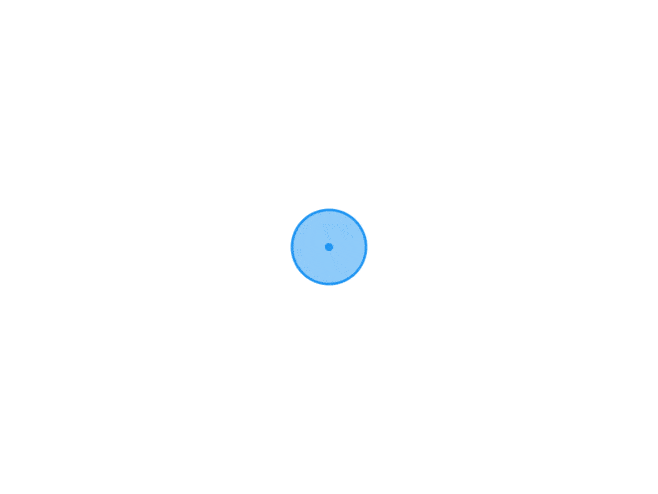 Python程序打包成exe完整指南:轻松实现跨平台分发 在软件开发中,我们经常需要将Python程序分发给不同的用户。本文将详细介绍如何将Python程序打包成独立的exe可执行文件。 一、基础环境准备 首先,我们需要安装必要的打包工具: 安装必要的依赖 pip install pywin32 pip install pyinstaller二、打包命令详解 2.1 基本打包命令 最简单的打包命令如下: 基本打包命令 pyinstaller -F your_script.py 命令执行后会在当前目录生成: - build/文件夹:包含中间文件 - dist/文件夹:包含最终的exe文件 - your_script.spec:打包配置文件2.2 GUI程序打包 GUI程序打包命令 pyinstaller -F your_script.py -w 参数说明: -F:生成单个exe文件 -w:不显示控制台窗口 --icon=app.ico:指定应用程序图标(可选)三、使用虚拟环境优化 1. 安装虚拟环境工具 pip install virtualenv 2. 创建虚拟环境 virtualenv py2exe_env 3. 激活虚拟环境 py2exe_env\Scripts\activate 4. 安装必要依赖 pip install pyinstaller 安装项目需要的其他包四、Selenium项目打包示例 4.1 ChromeDriver处理代码 import sys import os from selenium import webdriver def getDriver(): if getattr(sys, 'frozen', False): # 从exe包中读取ChromeDriver chromedriver_path = os.path.join(sys._MEIPASS, "chromedriver.exe") driver = webdriver.Chrome(chromedriver_path) else: # 开发环境中的路径 driver = webdriver.Chrome(executable_path='./chromedriver.exe') return driver 示例使用 if name == 'main': driver = getDriver() driver.get('https://www.example.com') driver.quit()4.2 GUI应用示例 import tkinter as tk from tkinter import messagebox class SimpleApp: def init(self, root): self.root = root self.root.title("简单GUI应用") undefined # 创建按钮 self.button = tk.Button(root, text="点击我", command=self.show_message) self.button.pack(pady=20) def show_message(self): messagebox.showinfo("消息", "Hello World!") if name == 'main': root = tk.Tk() app = SimpleApp(root) root.mainloop()4.3 配置文件管理示例 import json import os import sys class ConfigManager: def init(self): if getattr(sys, 'frozen', False): self.config_path = os.path.join(sys._MEIPASS, "config.json") else: self.config_path = "config.json" undefined def load_config(self): try: with open(self.config_path, 'r', encoding='utf-8') as f: return json.load(f) except Exception as e: print(f"加载配置文件失败: {e}") return {}4.4 打包命令 打包包含ChromeDriver的Selenium项目 pyinstaller -F --add-binary "chromedriver.exe;." your_script.py 完整打包命令示例 pyinstaller -F --add-binary "chromedriver.exe;." --icon=app.ico -w your_script.py五、资源文件处理 def get_resource_path(relative_path): """获取资源文件路径""" if getattr(sys, 'frozen', False): # 如果是打包后的exe base_path = sys._MEIPASS else: # 如果是开发环境 base_path = os.path.abspath(".") return os.path.join(base_path, relative_path) 使用示例 image_path = get_resource_path("images/logo.png") config_path = get_resource_path("config/settings.json")六、常见问题解决 6.1 模块导入问题 在打包命令中指定隐藏导入 pyinstaller -F --hidden-import=your_missing_module your_script.py
Python程序打包成exe完整指南:轻松实现跨平台分发 在软件开发中,我们经常需要将Python程序分发给不同的用户。本文将详细介绍如何将Python程序打包成独立的exe可执行文件。 一、基础环境准备 首先,我们需要安装必要的打包工具: 安装必要的依赖 pip install pywin32 pip install pyinstaller二、打包命令详解 2.1 基本打包命令 最简单的打包命令如下: 基本打包命令 pyinstaller -F your_script.py 命令执行后会在当前目录生成: - build/文件夹:包含中间文件 - dist/文件夹:包含最终的exe文件 - your_script.spec:打包配置文件2.2 GUI程序打包 GUI程序打包命令 pyinstaller -F your_script.py -w 参数说明: -F:生成单个exe文件 -w:不显示控制台窗口 --icon=app.ico:指定应用程序图标(可选)三、使用虚拟环境优化 1. 安装虚拟环境工具 pip install virtualenv 2. 创建虚拟环境 virtualenv py2exe_env 3. 激活虚拟环境 py2exe_env\Scripts\activate 4. 安装必要依赖 pip install pyinstaller 安装项目需要的其他包四、Selenium项目打包示例 4.1 ChromeDriver处理代码 import sys import os from selenium import webdriver def getDriver(): if getattr(sys, 'frozen', False): # 从exe包中读取ChromeDriver chromedriver_path = os.path.join(sys._MEIPASS, "chromedriver.exe") driver = webdriver.Chrome(chromedriver_path) else: # 开发环境中的路径 driver = webdriver.Chrome(executable_path='./chromedriver.exe') return driver 示例使用 if name == 'main': driver = getDriver() driver.get('https://www.example.com') driver.quit()4.2 GUI应用示例 import tkinter as tk from tkinter import messagebox class SimpleApp: def init(self, root): self.root = root self.root.title("简单GUI应用") undefined # 创建按钮 self.button = tk.Button(root, text="点击我", command=self.show_message) self.button.pack(pady=20) def show_message(self): messagebox.showinfo("消息", "Hello World!") if name == 'main': root = tk.Tk() app = SimpleApp(root) root.mainloop()4.3 配置文件管理示例 import json import os import sys class ConfigManager: def init(self): if getattr(sys, 'frozen', False): self.config_path = os.path.join(sys._MEIPASS, "config.json") else: self.config_path = "config.json" undefined def load_config(self): try: with open(self.config_path, 'r', encoding='utf-8') as f: return json.load(f) except Exception as e: print(f"加载配置文件失败: {e}") return {}4.4 打包命令 打包包含ChromeDriver的Selenium项目 pyinstaller -F --add-binary "chromedriver.exe;." your_script.py 完整打包命令示例 pyinstaller -F --add-binary "chromedriver.exe;." --icon=app.ico -w your_script.py五、资源文件处理 def get_resource_path(relative_path): """获取资源文件路径""" if getattr(sys, 'frozen', False): # 如果是打包后的exe base_path = sys._MEIPASS else: # 如果是开发环境 base_path = os.path.abspath(".") return os.path.join(base_path, relative_path) 使用示例 image_path = get_resource_path("images/logo.png") config_path = get_resource_path("config/settings.json")六、常见问题解决 6.1 模块导入问题 在打包命令中指定隐藏导入 pyinstaller -F --hidden-import=your_missing_module your_script.py -
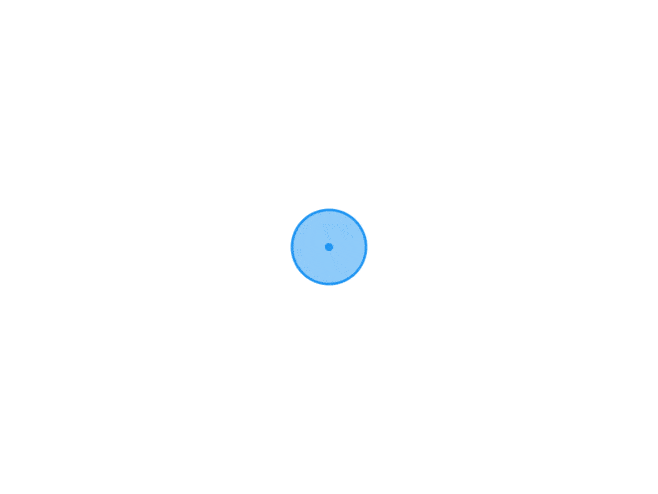 Python利用无头浏览器爬虫爬取笔趣阁小说教程 正文 前言 笔趣阁作为一个免费的小说阅读网站,其动态加载的内容为许多读者提供了便利。但由于反爬措施和JS生成的内容,传统的Python爬虫(如requests或BeautifulSoup)已经难以应对。本教程通过使用类似Selenium的无头浏览器——pyppeteer,实现笔趣阁小说的批量爬取并保存为Word文档的方法。 教程步骤 步骤1:下载安装Chromium 下载方式一:通过 Chromium官网下载 下载最新安装包。 安装完成后,确保能正确运行浏览器。 步骤2:确认Chromium安装路径 安装路径在代码中会用到。例如: C:\Users\AW\AppData\Local\Chromium\Application\chrome.exe 根据自己的系统用户调整路径。 步骤3:编写代码 爬虫代码使用了pyppeteer和python-docx两个主要库,需要提前安装: pip install pyppeteer python-docx 以下为完整代码示例: import asyncio import os from docx import Document from pyppeteer import launch # 禁用自动下载 Chromium os.environ["PYPPETEER_SKIP_CHROMIUM_DOWNLOAD"] = "true" async def main(): wordName = "小说1~3章.docx" netName = "https://www.22biqu.com" firstPagePath = "/biqu5251/5259122.html" endPagePath = "/biqu5251/5259124.html" catchUrl = netName + firstPagePath pageCount = 0 endFlag = False while True: try: doc = Document(wordName) except: doc = Document() browser = await launch(executablePath=r'C:\Users\AW\AppData\Local\Chromium\Application\chrome.exe', headless=True) page = await browser.newPage() await page.goto(catchUrl) title_element = await page.querySelector('h1.title') if title_element: title_text = await page.evaluate('(element) => element.innerText', title_element) doc.add_heading(title_text, level=1) content_element = await page.querySelector('#content') if content_element: paragraphs = await content_element.querySelectorAll('p') for p in paragraphs: text = await page.evaluate('(p) => p.innerText', p) doc.add_paragraph(text) next_url_element = await page.querySelector('#next_url') if next_url_element: next_url = await page.evaluate('(element) => element.getAttribute("href")', next_url_element) catchUrl = netName + next_url else: print("未找到下一页链接,结束爬取。") endFlag = True await browser.close() doc.save(wordName) if endFlag or catchUrl.endswith(endPagePath): break pageCount += 1 print(f"已完成页码:{pageCount}") asyncio.run(main()) 步骤4:参数设置与注意事项 文件名:wordName,建议以章节范围命名,例如小说1~3章.docx。 起始页与结束页路径:firstPagePath 和 endPagePath,根据小说章节的具体URL填写。 分段爬取:由于文档太大可能导致卡顿,建议每次爬取几章,分批保存。 步骤5:运行代码并开始爬取 完成参数设置后,运行代码开始爬取小说内容。如爬取《宿命之环》第1~5章,可按以下参数设置: python 复制代码 firstPagePath = "/biqu5251/5259122.html" endPagePath = "/biqu5251/5259126.html" 运行后,Word文档会自动保存小说内容,章节名作为标题。 步骤6:查看爬取结果 打开生成的Word文档,章节名已生成导航,可以点击快速定位到对应章节,阅读体验更加流畅! 结语 以上是幽络源基于Python无头浏览器爬虫的完整教程。如果需要更高效的方式,可以进一步优化为GUI程序(如使用PyQT)。希望本教程能为大家提供便捷的解决方案!
Python利用无头浏览器爬虫爬取笔趣阁小说教程 正文 前言 笔趣阁作为一个免费的小说阅读网站,其动态加载的内容为许多读者提供了便利。但由于反爬措施和JS生成的内容,传统的Python爬虫(如requests或BeautifulSoup)已经难以应对。本教程通过使用类似Selenium的无头浏览器——pyppeteer,实现笔趣阁小说的批量爬取并保存为Word文档的方法。 教程步骤 步骤1:下载安装Chromium 下载方式一:通过 Chromium官网下载 下载最新安装包。 安装完成后,确保能正确运行浏览器。 步骤2:确认Chromium安装路径 安装路径在代码中会用到。例如: C:\Users\AW\AppData\Local\Chromium\Application\chrome.exe 根据自己的系统用户调整路径。 步骤3:编写代码 爬虫代码使用了pyppeteer和python-docx两个主要库,需要提前安装: pip install pyppeteer python-docx 以下为完整代码示例: import asyncio import os from docx import Document from pyppeteer import launch # 禁用自动下载 Chromium os.environ["PYPPETEER_SKIP_CHROMIUM_DOWNLOAD"] = "true" async def main(): wordName = "小说1~3章.docx" netName = "https://www.22biqu.com" firstPagePath = "/biqu5251/5259122.html" endPagePath = "/biqu5251/5259124.html" catchUrl = netName + firstPagePath pageCount = 0 endFlag = False while True: try: doc = Document(wordName) except: doc = Document() browser = await launch(executablePath=r'C:\Users\AW\AppData\Local\Chromium\Application\chrome.exe', headless=True) page = await browser.newPage() await page.goto(catchUrl) title_element = await page.querySelector('h1.title') if title_element: title_text = await page.evaluate('(element) => element.innerText', title_element) doc.add_heading(title_text, level=1) content_element = await page.querySelector('#content') if content_element: paragraphs = await content_element.querySelectorAll('p') for p in paragraphs: text = await page.evaluate('(p) => p.innerText', p) doc.add_paragraph(text) next_url_element = await page.querySelector('#next_url') if next_url_element: next_url = await page.evaluate('(element) => element.getAttribute("href")', next_url_element) catchUrl = netName + next_url else: print("未找到下一页链接,结束爬取。") endFlag = True await browser.close() doc.save(wordName) if endFlag or catchUrl.endswith(endPagePath): break pageCount += 1 print(f"已完成页码:{pageCount}") asyncio.run(main()) 步骤4:参数设置与注意事项 文件名:wordName,建议以章节范围命名,例如小说1~3章.docx。 起始页与结束页路径:firstPagePath 和 endPagePath,根据小说章节的具体URL填写。 分段爬取:由于文档太大可能导致卡顿,建议每次爬取几章,分批保存。 步骤5:运行代码并开始爬取 完成参数设置后,运行代码开始爬取小说内容。如爬取《宿命之环》第1~5章,可按以下参数设置: python 复制代码 firstPagePath = "/biqu5251/5259122.html" endPagePath = "/biqu5251/5259126.html" 运行后,Word文档会自动保存小说内容,章节名作为标题。 步骤6:查看爬取结果 打开生成的Word文档,章节名已生成导航,可以点击快速定位到对应章节,阅读体验更加流畅! 结语 以上是幽络源基于Python无头浏览器爬虫的完整教程。如果需要更高效的方式,可以进一步优化为GUI程序(如使用PyQT)。希望本教程能为大家提供便捷的解决方案! -
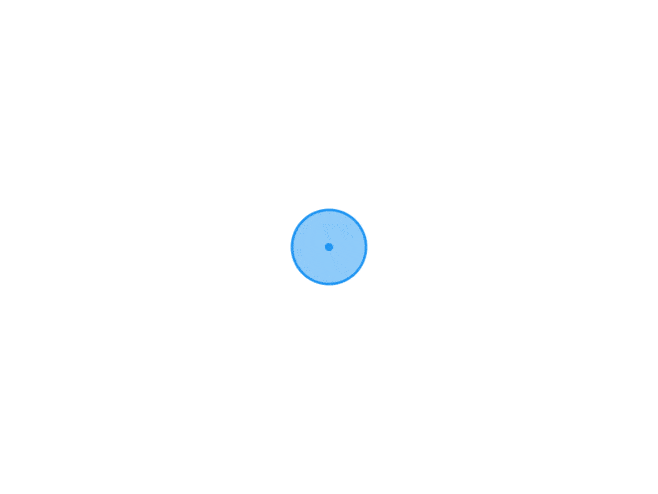 matplotlib画混淆矩阵和正确率曲线 混淆矩阵 找不到参看的那篇博客啦~~希望原博主不要讨伐我 #!/usr/bin/python3.5 # -*- coding: utf-8 -*- import numpy as np import matplotlib.pyplot as plt plt.rcParams['font.sans-serif'] = ['FangSong'] #可显示中文字符 plt.rcParams['axes.unicode_minus']=False classes = ['a','b','c','d','e','f','g'] confusion_matrix = np.array([(99,1,2,2,0,0,6),(1,98,7,6,2,1,1),(0,0,86,0,0,2,0),(0,0,0,86,1,0,0),(0,0,0,1,94,1,0),(0,1,5,1,0,96,8),(0,0,0,4,3,0,85)],dtype=np.float64) plt.imshow(confusion_matrix, interpolation='nearest', cmap=plt.cm.Oranges) #按照像素显示出矩阵 plt.title('混淆矩阵') plt.colorbar() tick_marks = np.arange(len(classes)) plt.xticks(tick_marks, classes, rotation=-45) plt.yticks(tick_marks, classes) thresh = confusion_matrix.max() / 2. #iters = [[i,j] for i in range(len(classes)) for j in range((classes))] #ij配对,遍历矩阵迭代器 iters = np.reshape([[[i,j] for j in range(7)] for i in range(7)],(confusion_matrix.size,2)) for i, j in iters: plt.text(j, i, format(confusion_matrix[i, j]),fontsize=7) #显示对应的数字 plt.ylabel('真实类别') plt.xlabel('预测类别') plt.tight_layout() plt.show()正确率曲线 fig ,ax= plt.subplots() plt.plot(np.arange(iterations), fig_acc,'b') plt.plot(np.arange(iterations), fig_realacc, 'r') ax.set_xlabel('迭代次数') ax.set_ylabel('正确率(%)') labels = ["训练正确率", "测试正确率"] # labels = [l.get_label() for l in lns] plt.legend( labels, loc=7) plt.show()
matplotlib画混淆矩阵和正确率曲线 混淆矩阵 找不到参看的那篇博客啦~~希望原博主不要讨伐我 #!/usr/bin/python3.5 # -*- coding: utf-8 -*- import numpy as np import matplotlib.pyplot as plt plt.rcParams['font.sans-serif'] = ['FangSong'] #可显示中文字符 plt.rcParams['axes.unicode_minus']=False classes = ['a','b','c','d','e','f','g'] confusion_matrix = np.array([(99,1,2,2,0,0,6),(1,98,7,6,2,1,1),(0,0,86,0,0,2,0),(0,0,0,86,1,0,0),(0,0,0,1,94,1,0),(0,1,5,1,0,96,8),(0,0,0,4,3,0,85)],dtype=np.float64) plt.imshow(confusion_matrix, interpolation='nearest', cmap=plt.cm.Oranges) #按照像素显示出矩阵 plt.title('混淆矩阵') plt.colorbar() tick_marks = np.arange(len(classes)) plt.xticks(tick_marks, classes, rotation=-45) plt.yticks(tick_marks, classes) thresh = confusion_matrix.max() / 2. #iters = [[i,j] for i in range(len(classes)) for j in range((classes))] #ij配对,遍历矩阵迭代器 iters = np.reshape([[[i,j] for j in range(7)] for i in range(7)],(confusion_matrix.size,2)) for i, j in iters: plt.text(j, i, format(confusion_matrix[i, j]),fontsize=7) #显示对应的数字 plt.ylabel('真实类别') plt.xlabel('预测类别') plt.tight_layout() plt.show()正确率曲线 fig ,ax= plt.subplots() plt.plot(np.arange(iterations), fig_acc,'b') plt.plot(np.arange(iterations), fig_realacc, 'r') ax.set_xlabel('迭代次数') ax.set_ylabel('正确率(%)') labels = ["训练正确率", "测试正确率"] # labels = [l.get_label() for l in lns] plt.legend( labels, loc=7) plt.show()




